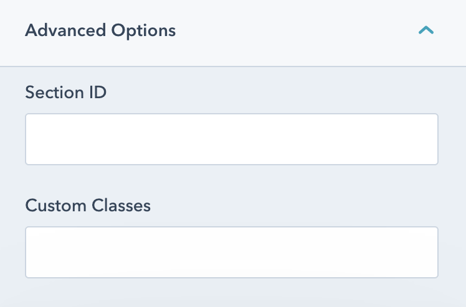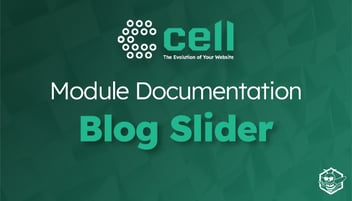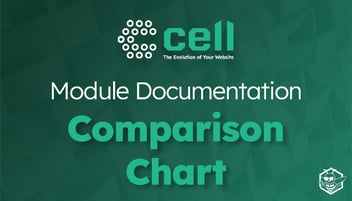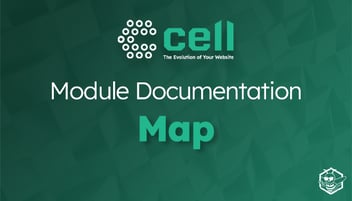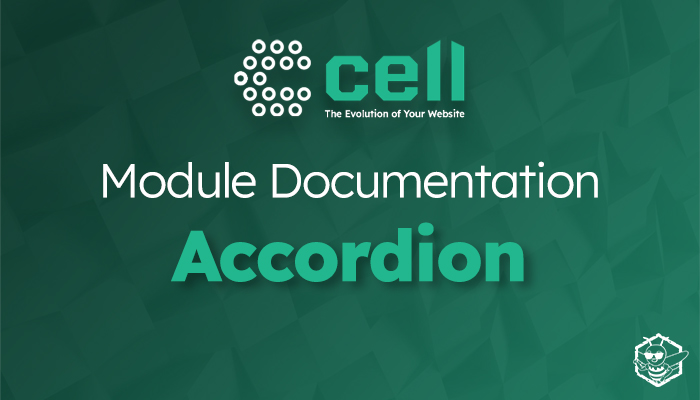
Accordion Module Documentation
Use the Accordion Module to define a set of accordion-elements that you want to house on your website.
Once the module is selected, you can begin editing the accordion to fit the needs of your website. Under Module Options, you can set the section style as well as enable a reverse trigger and custom icons.
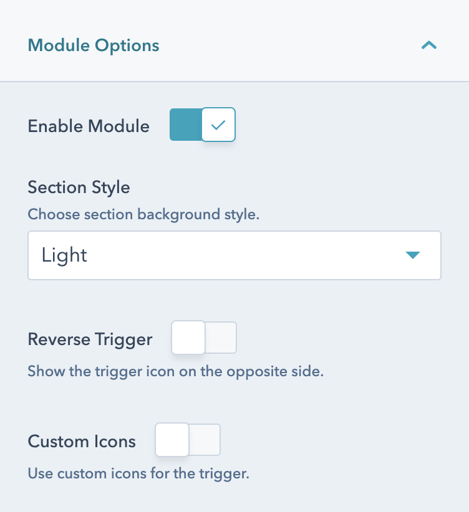
Manage your accordion items in the same edit panel. Move their order around, add additional items, or click into each individual item to make edits.
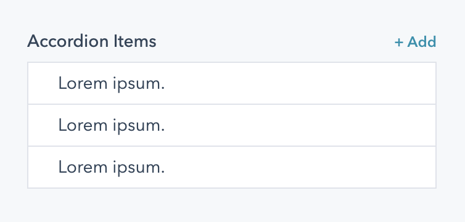
Once in an individual accordion item, manage the content through the title and content sections.
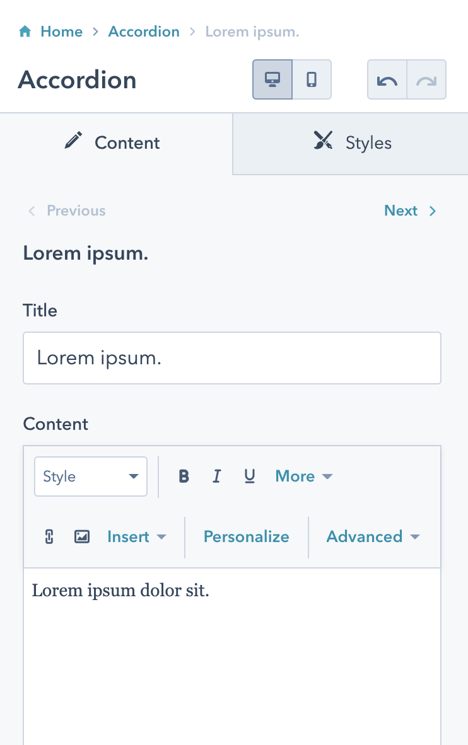
Open the Animation Options dropdown to select from a variety or pre-made animation styles.
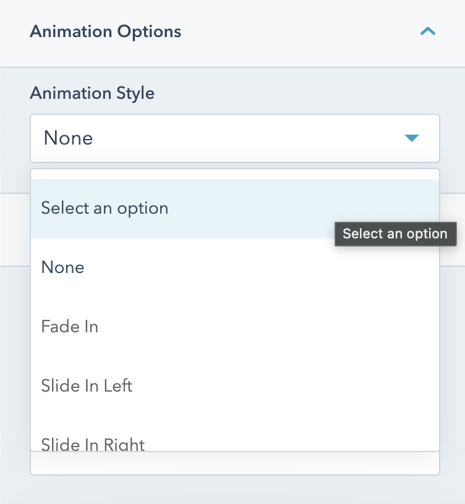
Finally, add in a section ID and custom classes under the Advanced Options dropdown.