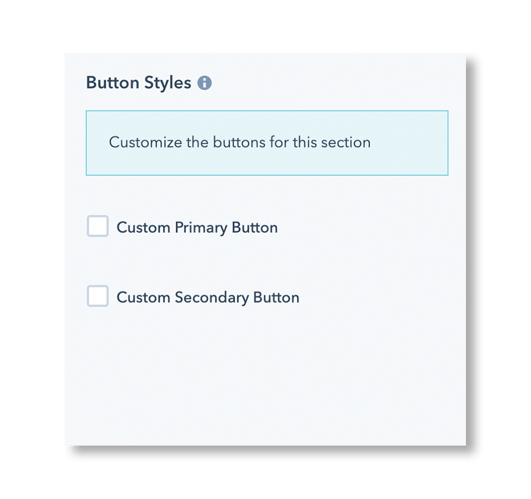Cell Theme
Styling & Design
Styling the Cell Theme
Uniform Options Streamline Design
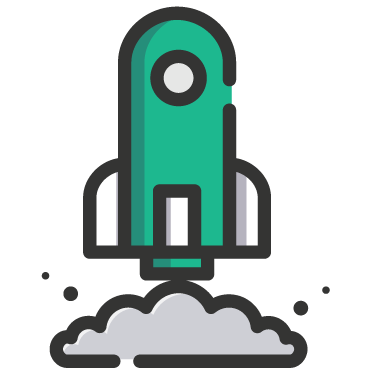
Perfect style, every time.
Formatting modules and content with Cell is easy with designated styling options. In each module, you'll see the same style options depending on the features of the module. Those include: Module Styles, Block Styles, Form Styles, and Button Styles.
Module Styles
Module Styles allow for easy edits with every aspect of a module, from alignment and spacing to fonts and background options. Each module features the same Styles tab so that the options and organizations are uniform across modules and pages. Once you're up to speed on one module's styling options, you're good to go for all the rest.
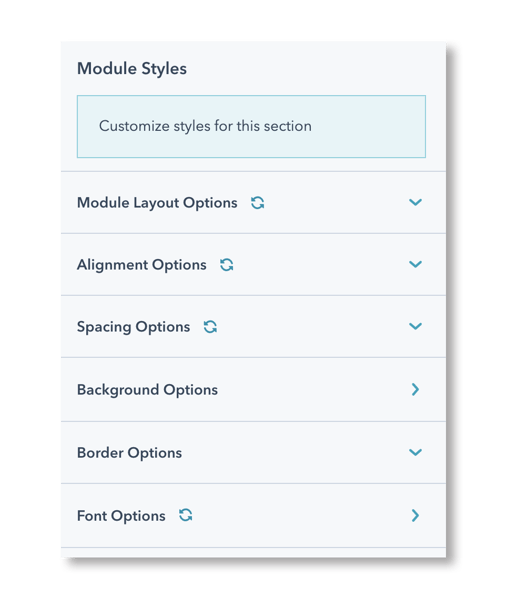
Block Styles
Blocks are an important component of one of the most powerful modules included in the Cell Theme — the Cell Section module. This module utilizes blocks as a way to customize individual content sections within a single module. Style options include block type, hover options, layout, and more.
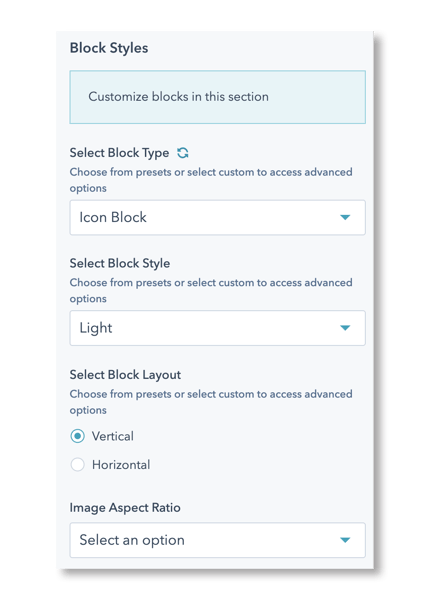
Form Styles
Form Styles allow for formatting options on the page to change options like background, borders, alignment and spacing, fonts, and custom submission buttons.
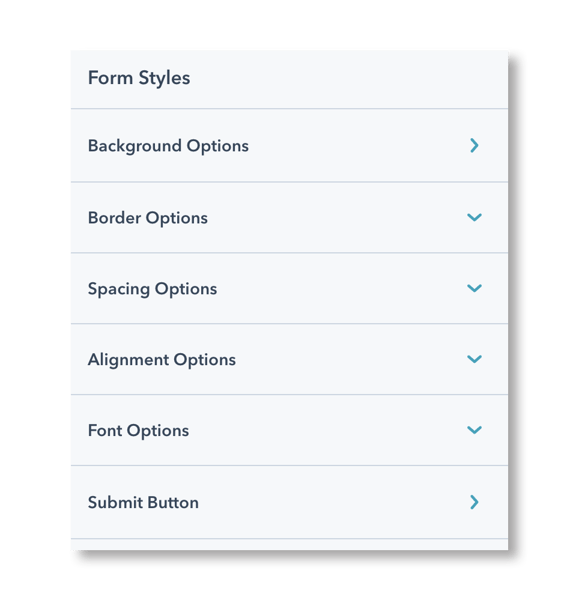
Button Styles
Button Styles allow for some formatting of custom buttons to align branding and color choices even with custom button options.