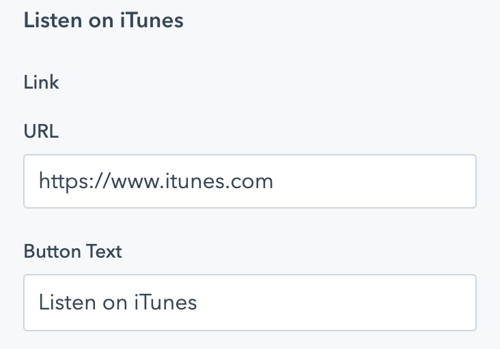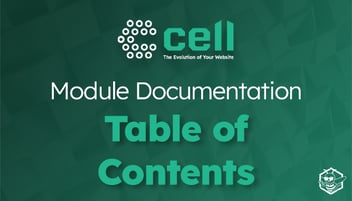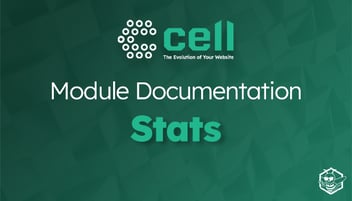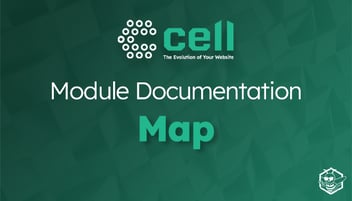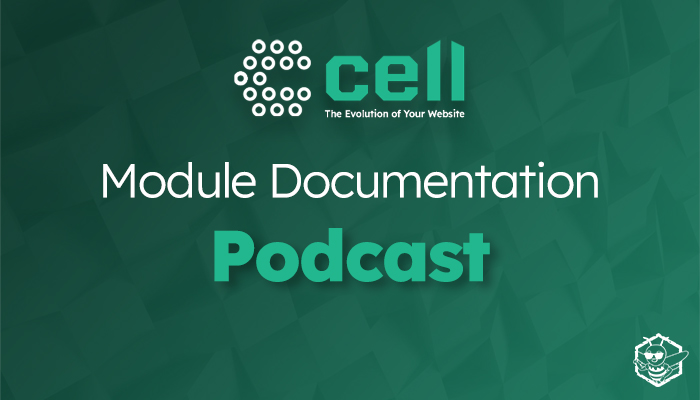
Podcast Module Documentation
Use the Podcast Module to showcase your podcast on any website page.
Once the module is selected, you can begin editing the it to fit the needs of your website. Under Module Options, you can set the section style by choosing between light, dark, primary, secondary, or tertiary styling.
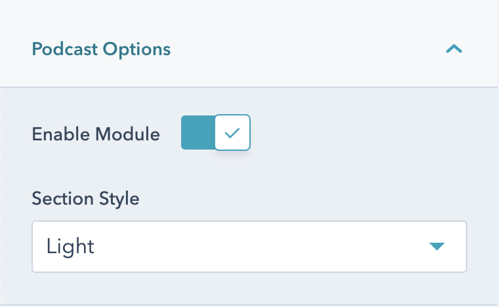
Within the Podcast Options dropdown, add and manage the individual podcast episodes you want to feature on your website.
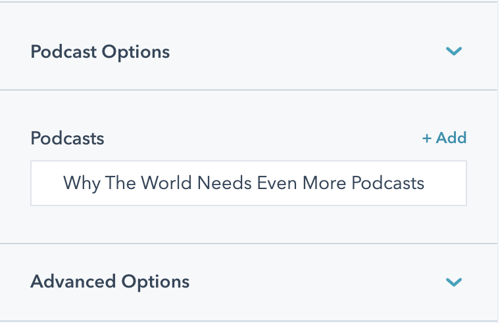
When you click into an individual listing, you can opt to include a small title, a title, and a description of the episode.
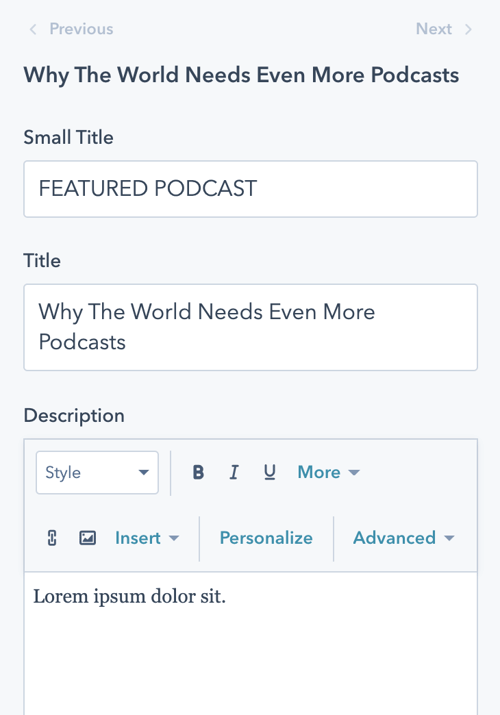
Next, select whether you want to connect the audio via file or link. You can also add additional methods to listen using links to Spotify, iTunes, etc.
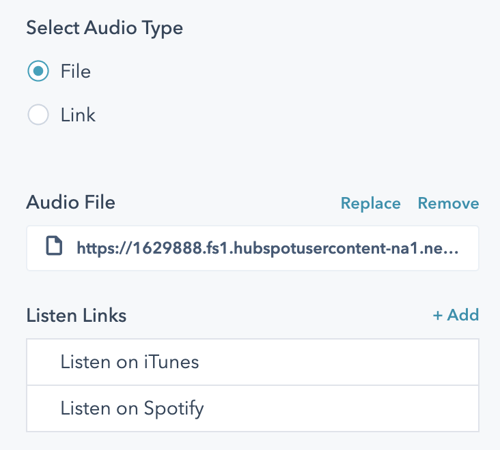
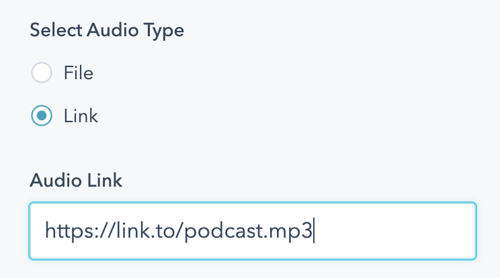
Finally, modify the listen links by clicking on the listing and editing the destination URL and the button text.