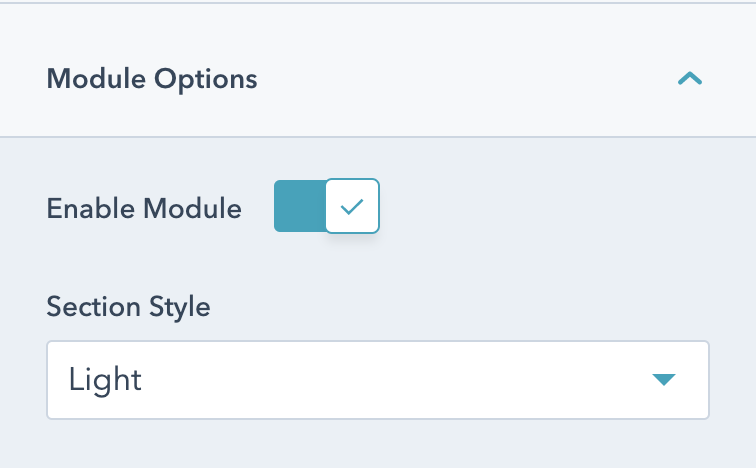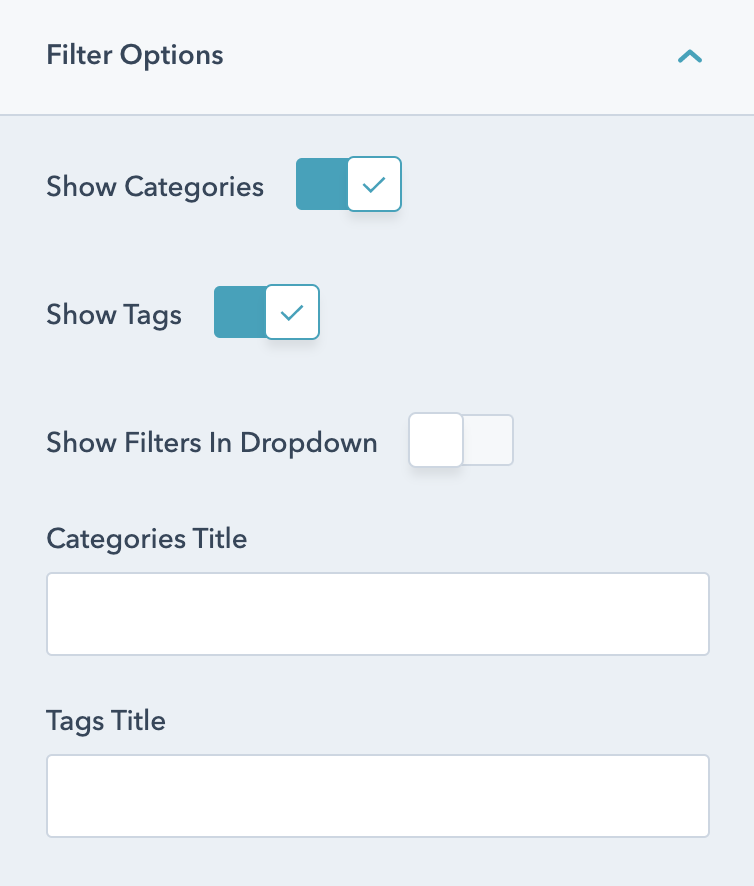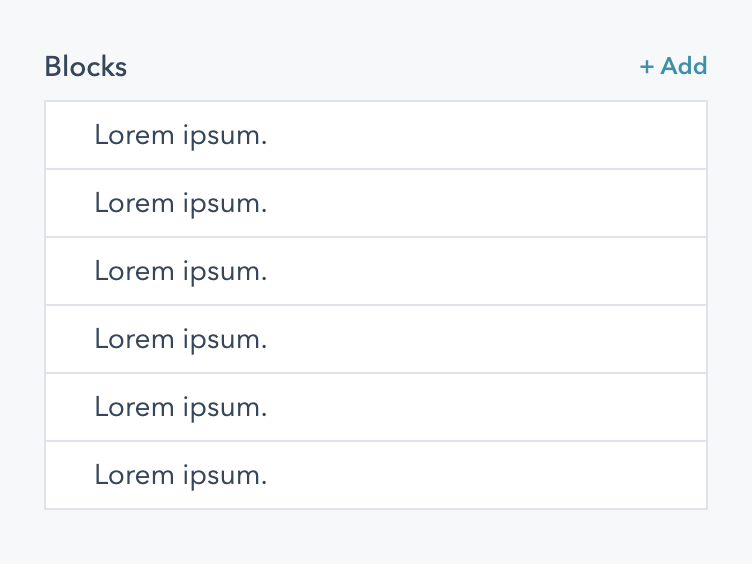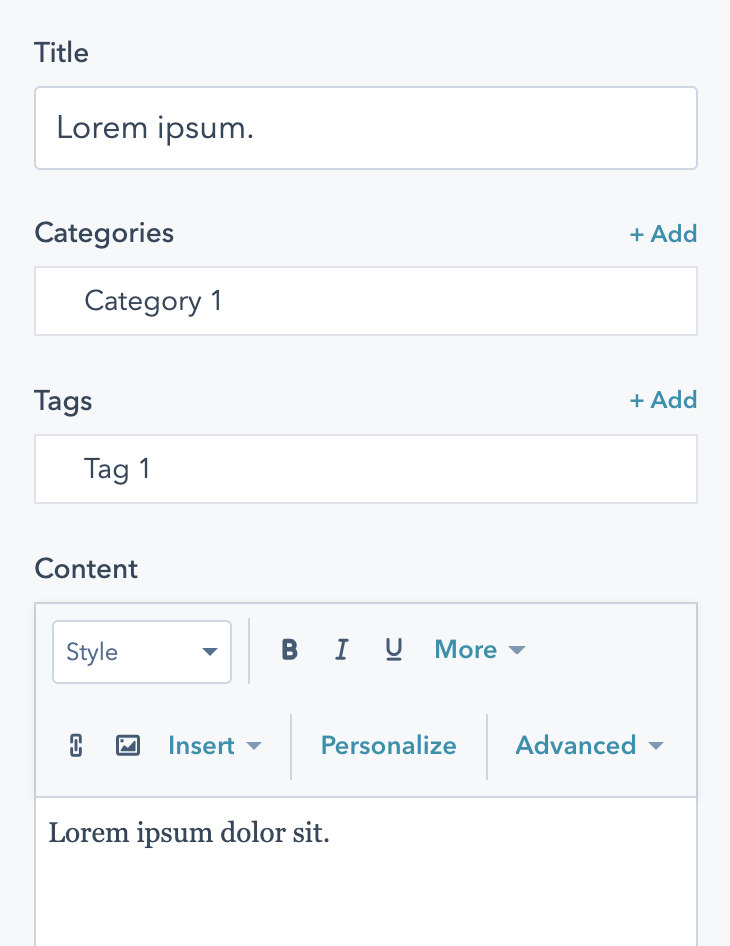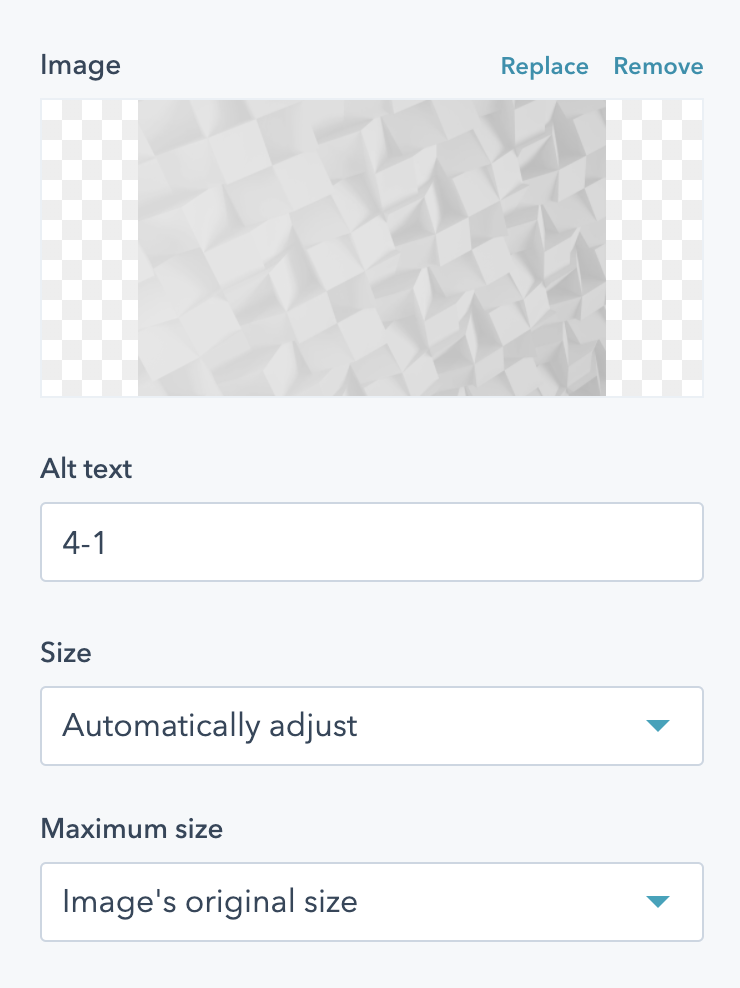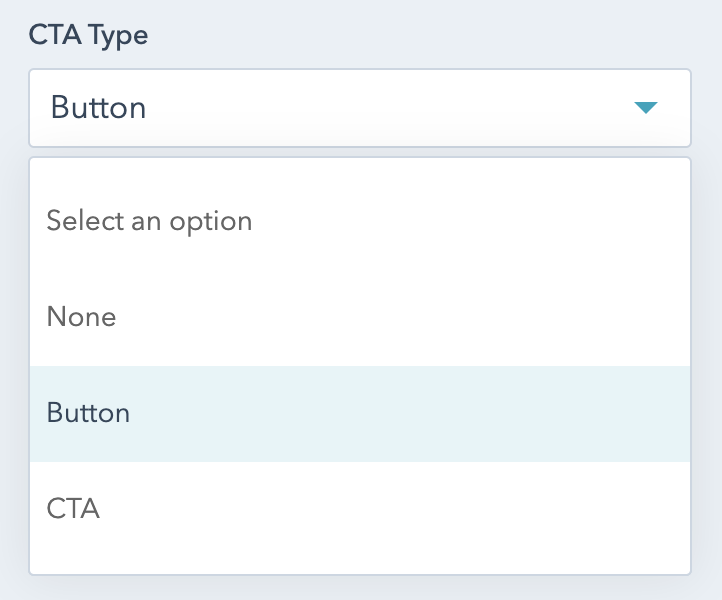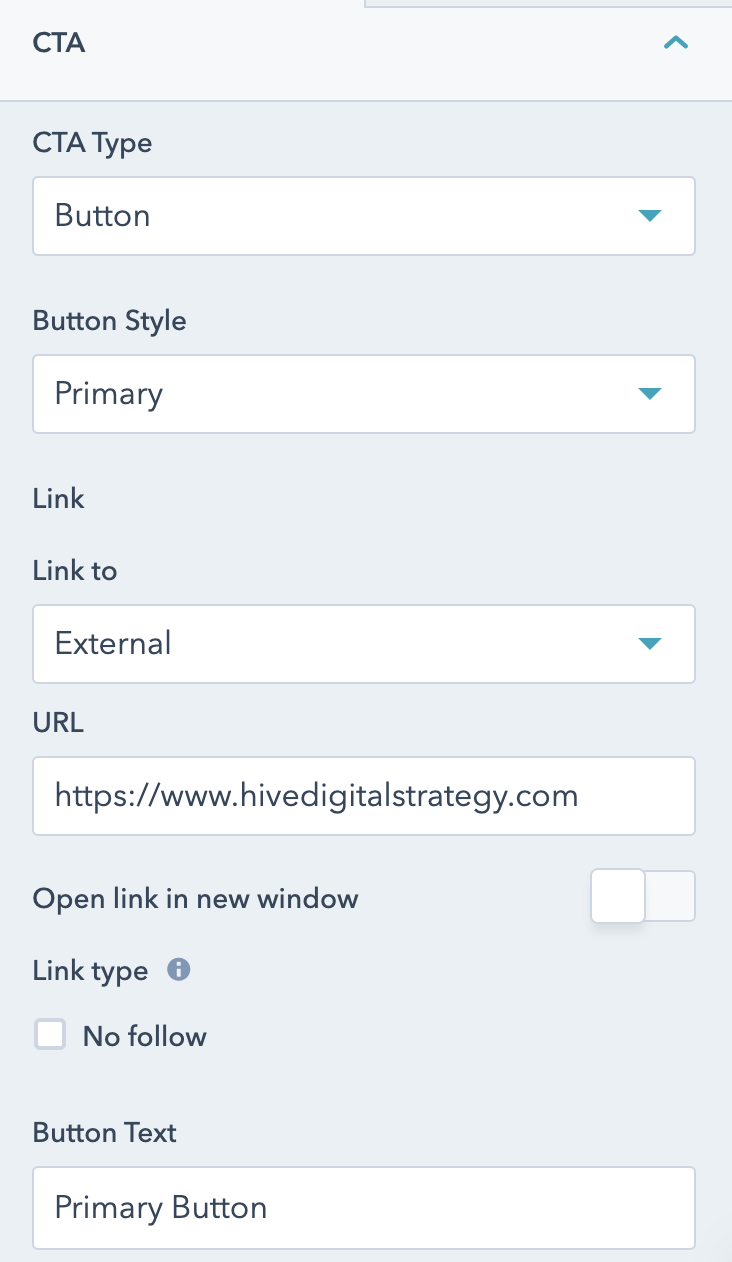Module
Filter Blocks
Interactive Content
Help Users Browse Your Content
Filters allow your users to find the content most relevant to their needs and interests.
Options:
- Unlimited blocks, categories, and tags
- Show filters as buttons or a dropdown menu
- Customize styles
Demo
Show All Filter Options
Tag 1
Category 1
Tag 1
Category 2
Tag 2
Category 3
Tag 1
Category 2
Tag 3
Category 2
Tag 1
Category 1
Demo
Show Options in Dropdown
Tag 1
Category 1
Tag 1
Category 2
Tag 2
Category 3
Tag 1
Category 2
Tag 3
Category 2
Tag 1
Category 1
Module Editor
Available Options