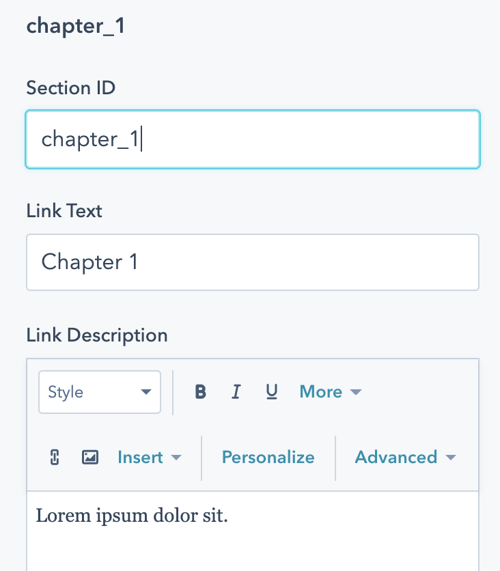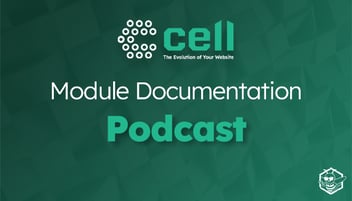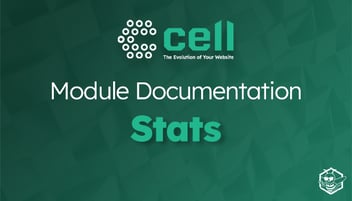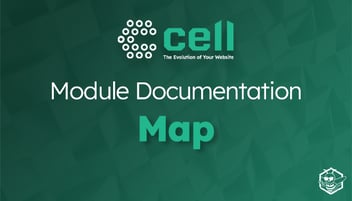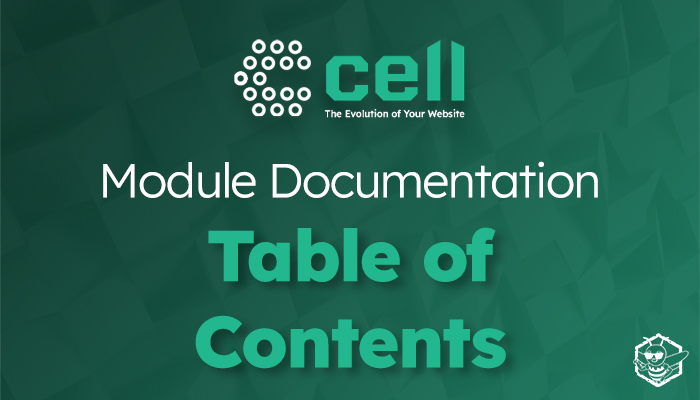
Table of Contents Module Documentation
Use the Table of Contents Module to define a set of accordion-elements that you want to house on your website.
Once the module is selected, you can begin editing the table of contents to fit the needs of your website. Under Module Options, you can set the section and navigation styles as well as determine the display options – choose from one or two columns and set an optional target scroll offset.
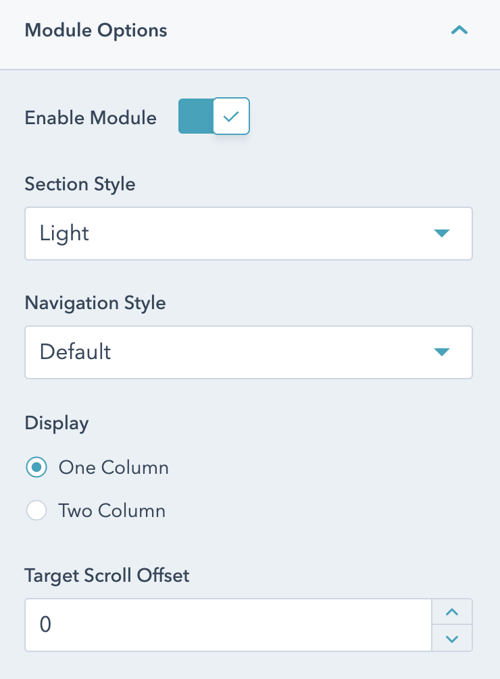
Next, you can manage and edit each chapter within the table of contents in the list view.
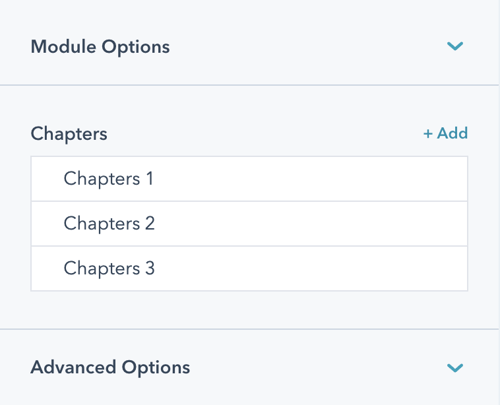
Next, choose from the default, icon, or numbered navigation style.
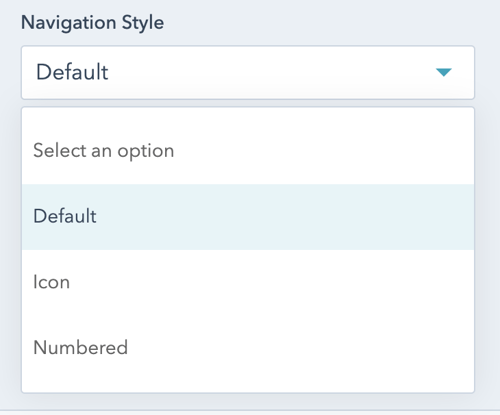
Finally, set the section ID, link text, and link description for each chapter,